
Tutorial - Creating a Vignetted Circle from an off-centered image
In this tutorial you'll learn how to (and how NOT to) create a perfectly vignetted circle around a subject that is not centered in a landscaped image.

In this tutorial you'll learn how to (and how NOT to) create a perfectly vignetted circle around a subject that is not centered in a landscaped image.

In this lesson I'll show you how you can create unique frames around your images using Textures in Outlines in Photopia Director and Creator.
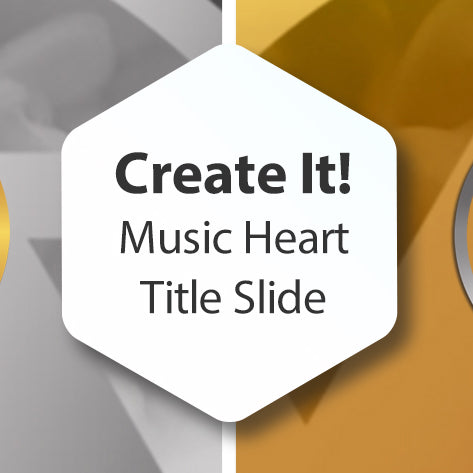
In this tutorial we'll use two Photopia-Only features: Shapes and Groups to create a light and dark version of this Title Slide. We'll also be adjusting Black Point, using Keyframes, and I'll go over why Layer Order can be a...

In this tutorial you'll learn a little more about all of those crazy Motion Easing Options in Photopia Director and Creator. The Motion Easing window needs a bit of work, in my opinion, but they all work exactly as they...

In this Tutorial, we'll use: 1. A solid layer's resolution settings to create a thin white line 2. A Group to Zoom the line and two text layers together 3. Customized Fly Outs to animate two text layers at the...

In this lesson you'll learn how to create this reflected title, but you'll also learn when you should, and shouldn't, use it. You'll use: Text Layers Gradient Masking Layers Flip, Skew, Blur, and Opacity Settings Groups - Keyframes

This tutorial is for both Photopia Director and Creator users, as well as ProShow Producer users! We're just going to use a Solid Layer as a mask, adjust the resolution and rotation of that solid layer, then use Color Adjustments...

In this Tutorial you'll learn about: Creating Masks from Gradient Layers Using Color Stay Keyframes in Gradient Layers Duplicating and Flipping Masks Swapping Layer Images, as opposed to adding new ones Animating Layers using Keyframes Adding a Smooth Motion Easing...
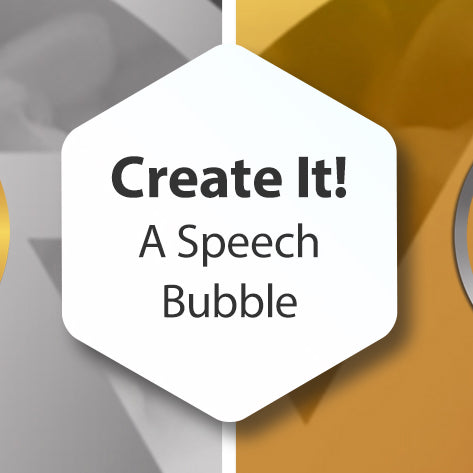
In this tutorial I'll show you a few fun things you can do with Shapes, including adding outlines, shadows, and flipping them!