
Unused Layers in Photopia
Have you ever seen layers in your Content List that show "Not Used" as a description? And if you click over to the Layers list, it’s not there. So how did that happen, and what can you do about it?

Have you ever seen layers in your Content List that show "Not Used" as a description? And if you click over to the Layers list, it’s not there. So how did that happen, and what can you do about it?
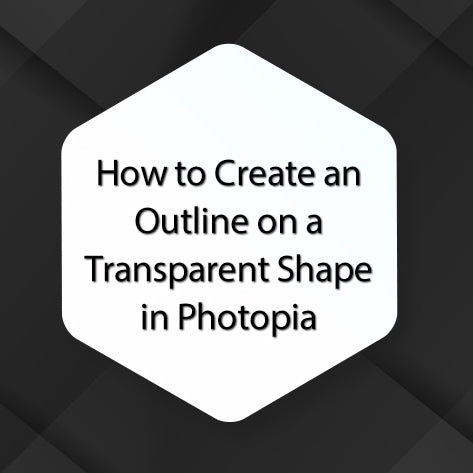
In this tutorial, you'll learn how to: Create a solid layer with NO color at all Add a shape to that layer Add an outline to that shape

In this tutorial you'll learn how to have two images in a slide in two different ways.In the first example, one image will be on top of another image, in the second example the images will be side by side.

In this tutorial you'll learn how to use the Snowfall (or Snowfall tiny) slide styles to create snowfall on any other slide that already has a style applied to it.

A customer recently contacted me asking if there was a default color setting for a caption outline (the current default color is white, he wanted something different). While the answer is "No", there is a much easier way to create...
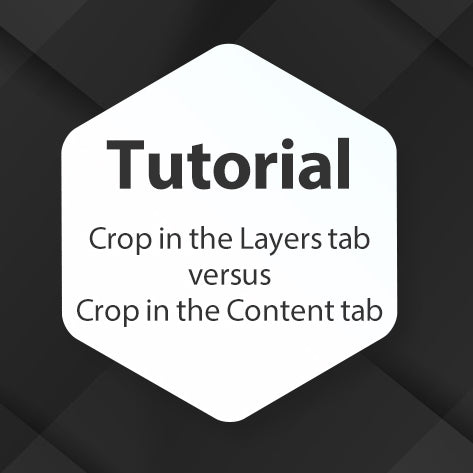
In this tutorial you'll learn the differences between cropping an image in the Layers Tab vs cropping in the Content Tab, specifically when that image has duplicate layers.
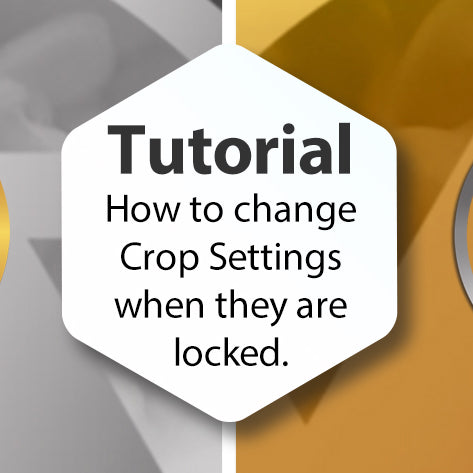
In this Photopia tutorial you'll learn how crop settings get locked in the first place, and how you can unlock them, if you need to.
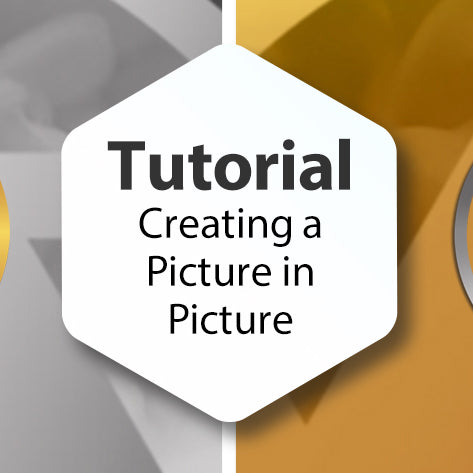
Creating the Picture in Picture (or PIP effect) is very simple to do, it's all about layering.
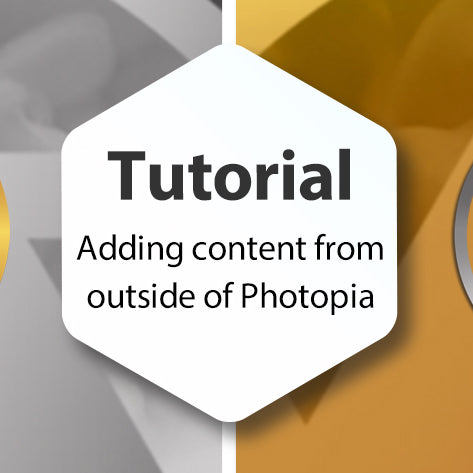
In this quick Tips n Tricks tutorial, you'll learn how to add content to Photopia, not from the internal Browser, but from your Windows Explorer.