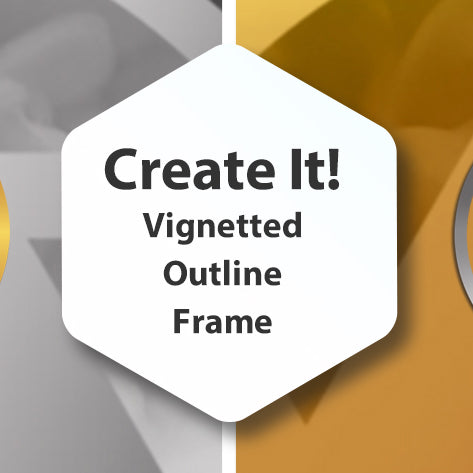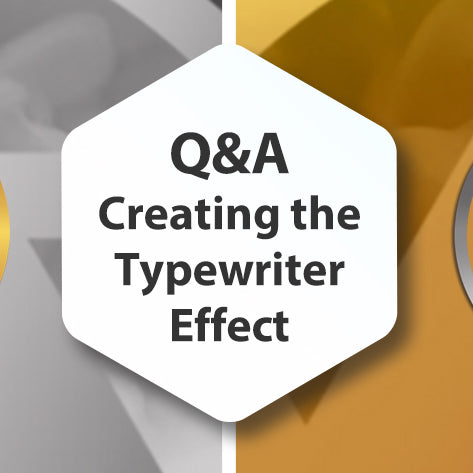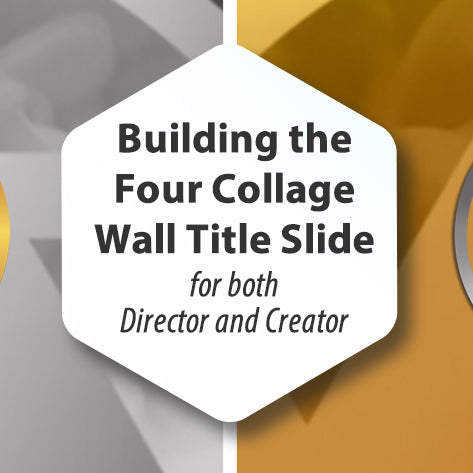Create It! "Happy Birthday!" Balloons and Frame
This tutorial is for both Photopia and ProShow users (Producer 9, only...this uses the Follow Filter). By the end of this tutorial, you'll not only have a Birthday Slide Style you can use, but you'll also learn several key differences...