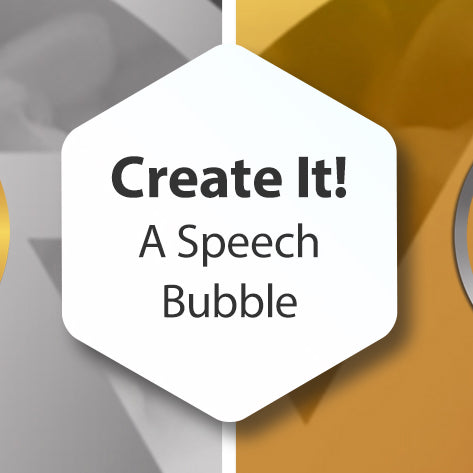
Create It! A Speech Bubble
In this tutorial I'll show you a few fun things you can do with Shapes, including adding outlines, shadows, and flipping them!
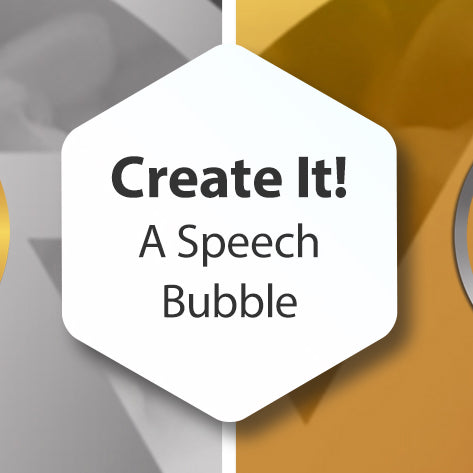
In this tutorial I'll show you a few fun things you can do with Shapes, including adding outlines, shadows, and flipping them!

In this tutorial, I'll show you how to create this Polaroid look using Vignettes, Solid Layers, and Groups. You'll also learn about Vignette Presets and Solid Resolutions along the way!
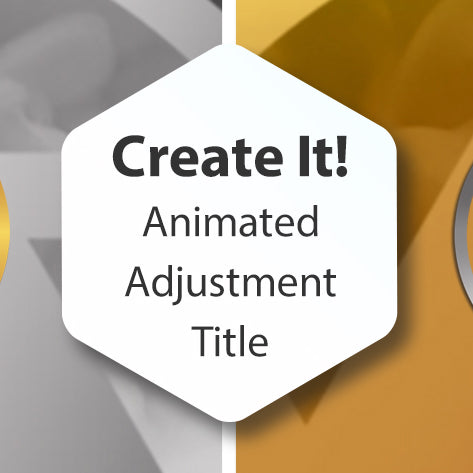
In this tutorial for both Photopia Director and Creator we'll create an animated Title Slide using an Adjustment Layer beneath the Text Layers. You'll use: Adjustment Layers Customized Solid Layers Keyframes Text Layers Text Effects

This is a pretty long tutorial, so grab a cup of coffee and settle in for some training! In this tutorial you'll create a 5 word Kinetic Typography slide using individual Text Layers, Groups, Keyframes, Rotation Center, and the Keyframe...
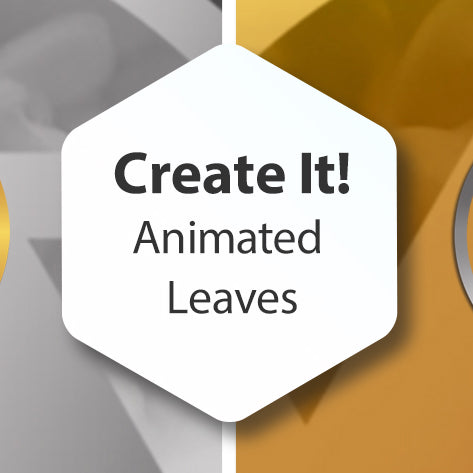
This effect can be done in both Photopia Director and Creator using Shapes, Rotation Center, and Keyframes.

This "Create It!" tutorial is for Photopia users only, as it uses Shapes and Groups.

This effect can be done in either ProShow or Photopia, it only takes two image layers and a solid white layer to create the flash (and plenty of keyframing!)
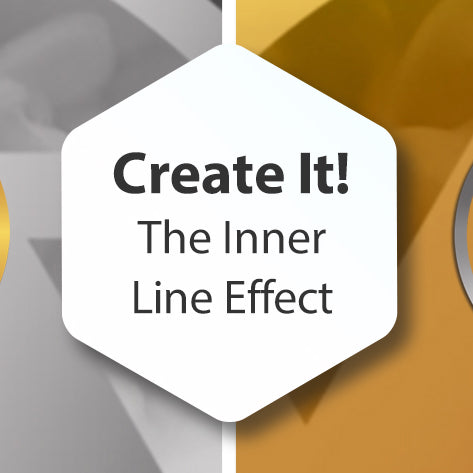
This Effect can be done in both ProShow and Photopia Programs. You'll use the Vignette Feature, using different settings, and the Follow Filter in ProShow and Groups in Photopia.

This is a super simple effect that can be created in both ProShow and Photopia programs. It only uses two image layers and a Gradient Masking Layer.