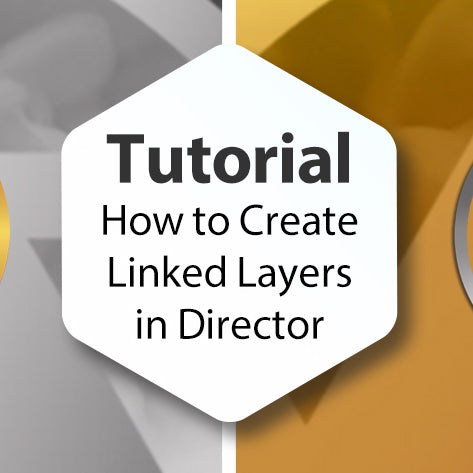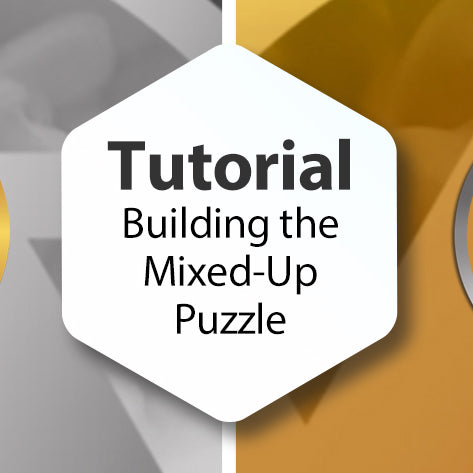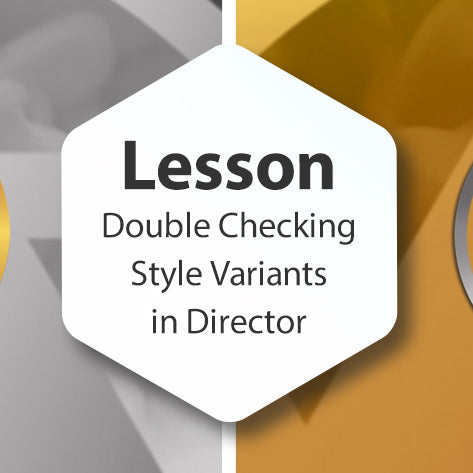Photopia Director - Creating a Linked Template
Photopia Director users can create custom Show Templates with one Master Slide that automatically fills in images for the entire slideshow. This tutorial steps you through the process of creating your own Linked Template in Photopia Director. 00:00 - Introduction...