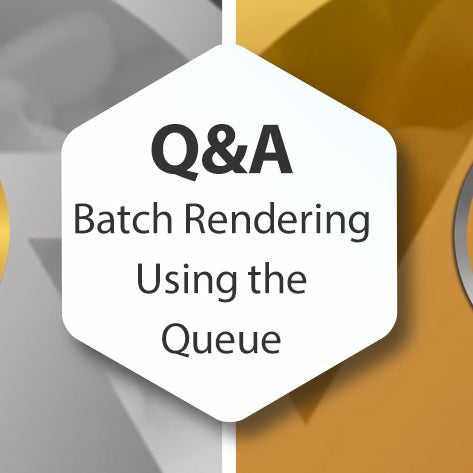Photopia Essentials - Publishing Tall Videos
Photopia gives you the ability to publish your final videos in various preset orientations, including wide formats for TVs and computers and tall formats for social media. Learn how to create and publish your videos in any of these formats.