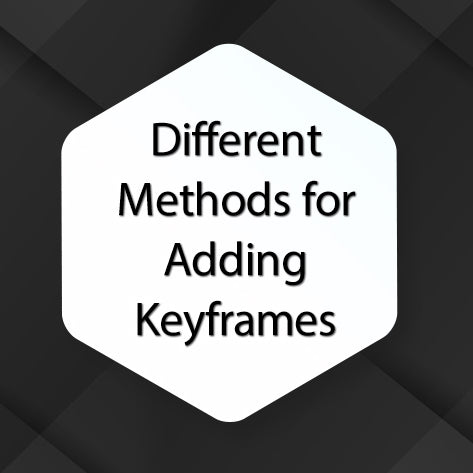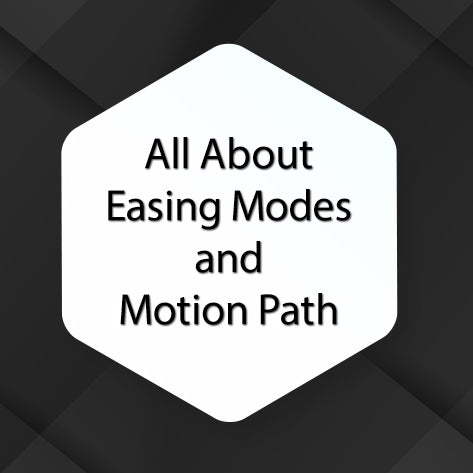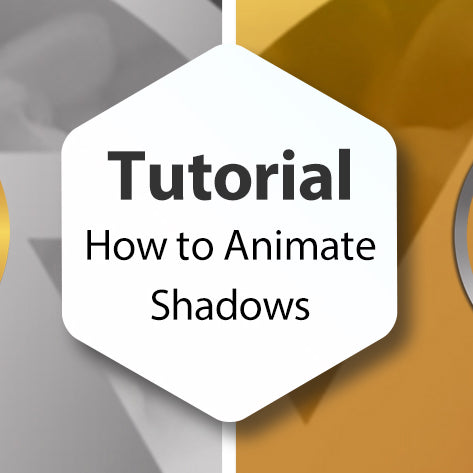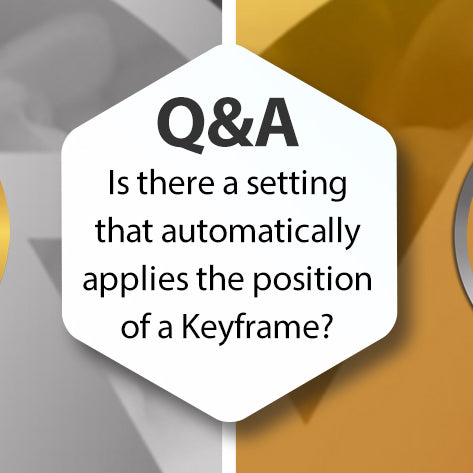Photopia Essentials - Hold Still With Keyframes
Sometimes you may want a layer to pause before it starts moving, or stay still after the animation finishes. Creating this effect takes just a few extra keyframes. In this tutorial, you’ll learn the simple steps to hold a layer...