
Masking in Photopia
Masks in Photopia give you creative control over how parts of an image, video, or layer are shown or hidden.

Masks in Photopia give you creative control over how parts of an image, video, or layer are shown or hidden.
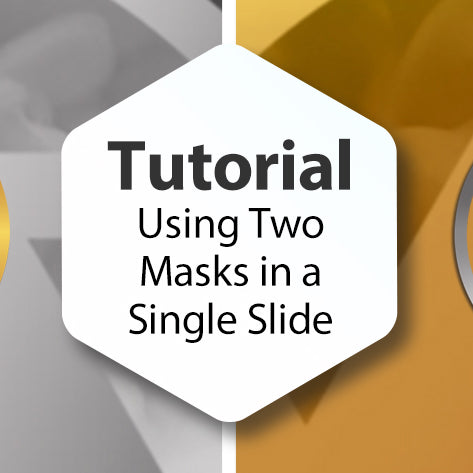
In this lesson you'll learn how to use two Animated Text video files as two separate masks in a single slide as well as positioning those masks and how to offset their timing.
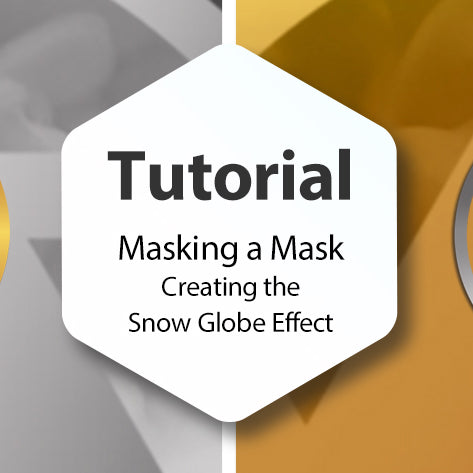
In this lesson I'll show you how I made the Snow Globe effect in Photopia, which is very different than how I made it in ProShow. This time, we can mask a mask.

In this lesson I'll go over all of the key differences between applying a Shape directly onto an Image Layer, versus using that same Shape as a Masking Layer over an image.
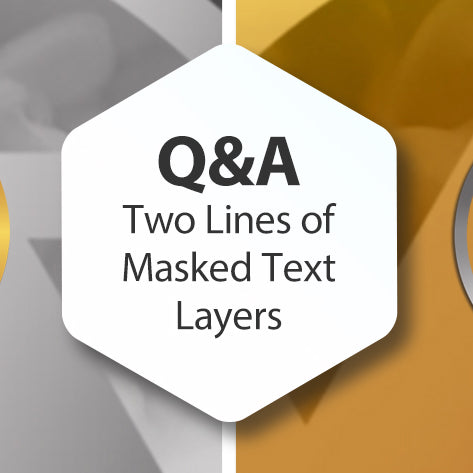
In this Q&A I'll show you how I animated two separate Text Layers that are actually Masking Layers. Masks make overlapping the typical Fly In and Fly Outs on a Text Layer a little different.

In this tutorial you'll learn how to turn a Text Layer into a mask over an image. You'll also learn how to animate those images AND the Text Layer itself!