
The Photopia Font Browser
The Font Browser in Photopia makes it easy to preview, compare, and choose the perfect typeface for your captions and titles.

The Font Browser in Photopia makes it easy to preview, compare, and choose the perfect typeface for your captions and titles.

Animating Caption layers in Photopia’s Keyframes view gives you full control over when each caption effect starts to play and its duration.

Adding textures to your captions can make them visually captivating for your audience. In this tutorial you'll learn how to add a texture image to your caption and how each of the Mapping Modes affects how that texture is displayed....

Adding effects to your caption layers is a great way to add interest to your slides. With Photopia, you can choose how and when your captions are animated. Chapters: 00:15 Where to find Caption Effects 01:09 How Keyframes Work with...

Caption alignment may appear straightforward, but it can be more complex than expected. This tutorial will guide you through how your alignment choice affects the position of your text and explain Text Box features.

In this Create It tutorial, you'll create a slide that changes from one text to another as an image pans over them across the screen. You'll get hands on experience with: Keyframes Motion Easing Layer Order The Keyframe Timeline Tips for...

In this tutorial you'll learn the basics for creating a two-line title slide with staggered fly-ins.
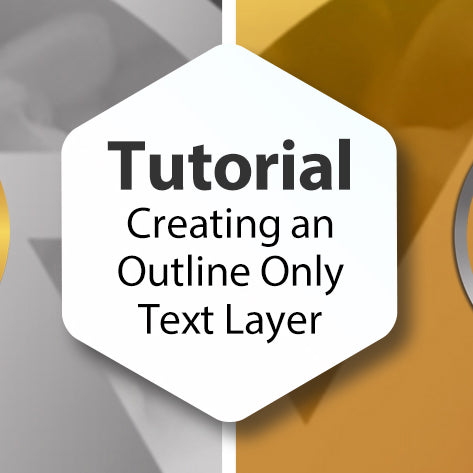
In this tutorial you'll learn how to create a text layer that is completely transparent, except for an outline. You can do this with any font that you have!

Photopia gives you accented letter choices when you press and hold certain keys on your keyboard. You can disable this feature or change the delay time for those accented letters to appear.