
How to add Text on an Image in a Group
In this tutorial you'll learn how to add text on top of an image and animate them together in a Group. You can do this from scratch, or you can start with a pre-designed slide style.

In this tutorial you'll learn how to add text on top of an image and animate them together in a Group. You can do this from scratch, or you can start with a pre-designed slide style.

In this lesson you'll learn how to add a frame to an image, add both of them to a Group, then animate the Group.
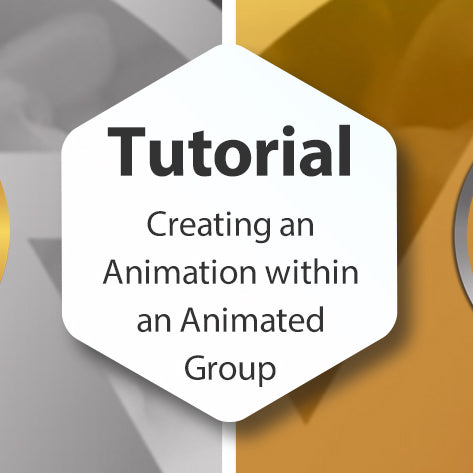
In this tutorial you'll learn how to create an animation within an animated Group, in five (easy) steps! Add Images to a Slide Create your Tableau Animated your Imaged Put Layers into a Group Animate the Group

In this tutorial you'll learn how to get around the fact that you can't add a Blend Fly In (or Out) to a Group. You'll also learn why you might see some pretty crazy numbers on some of your attributes.
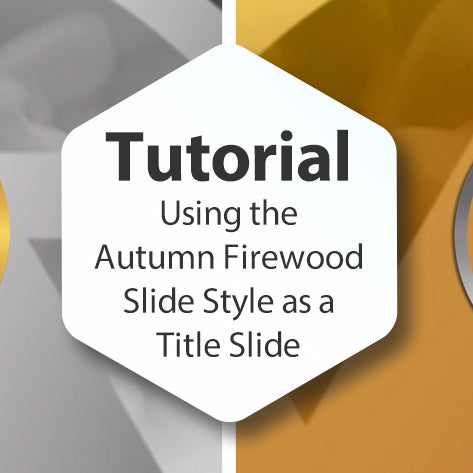
In this Lesson, you'll learn how to use the Autumn Firewood Slide Style for Titles, instead of images. This can be done with any Slide Style that uses Groups!

In this tutorial for both Director and Creator users I'll go over some simple things you can do with Groups, why they're better than the Follow Filter from ProShow, and some really cool 3D effects you can play with!

In this tutorial, I'll show you a work around to create a Fade In on a Group, since Groups don't support Effect Fly Ins.

In this Q&A I'll show you two different ways you can Un-Group Layers in Photopia.

This effect can be made in both ProShow and Photopia programs, but it's much easier to add text to your card using Groups in Photopia.