
Two Images - Two Ways
In this tutorial you'll learn how to have two images in a slide in two different ways.In the first example, one image will be on top of another image, in the second example the images will be side by side.

In this tutorial you'll learn how to have two images in a slide in two different ways.In the first example, one image will be on top of another image, in the second example the images will be side by side.
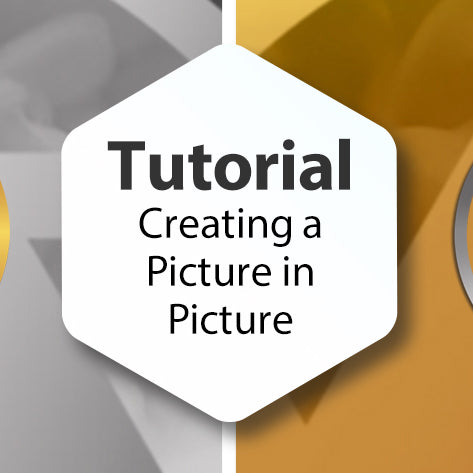
Creating the Picture in Picture (or PIP effect) is very simple to do, it's all about layering.
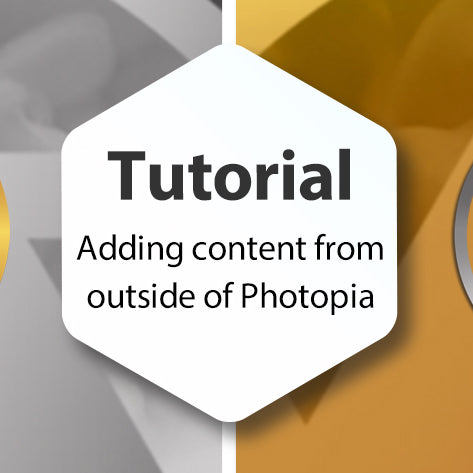
In this quick Tips n Tricks tutorial, you'll learn how to add content to Photopia, not from the internal Browser, but from your Windows Explorer.
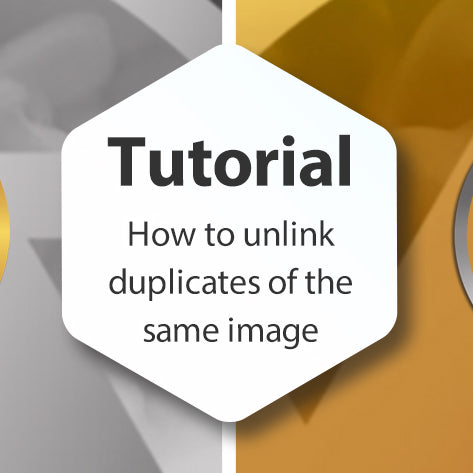
In this lesson, you'll learn two different ways to unlink duplicate images in Photopia for the purpose of applying different crops to each instance.
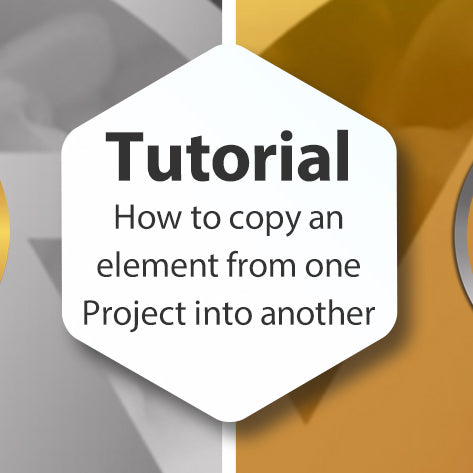
In this lesson for Photopia Director and Creator, you'll learn two different ways that you can copy an element (a video overlay, in this case) from one Project to another.

This tutorial is both a Create It and a Q&A. You'll build three different slides, using keyframes only once, then change the Layer Order to create the other two versions to really learn all about the power of Layer Order.