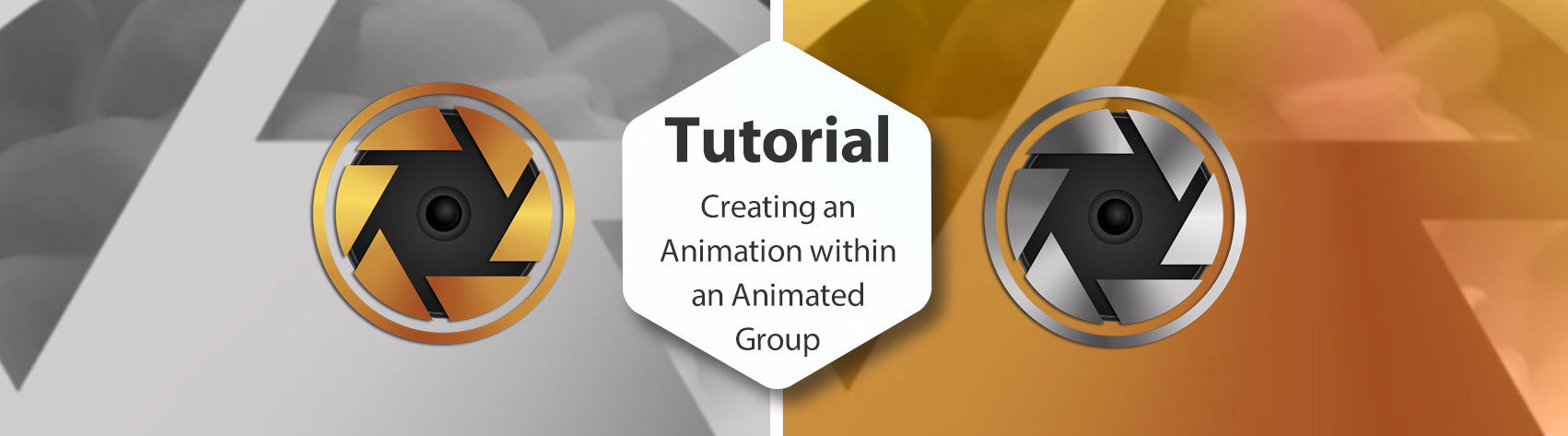
Lesson - Creating an Animation Within an Animated Group
In this tutorial you'll learn how to create an animation within an animated Group, in five (easy) steps!
- Add Images to a Slide
- Create your Tableau
- Animated your Imaged
- Put Layers into a Group
- Animate the Group
Leave a comment