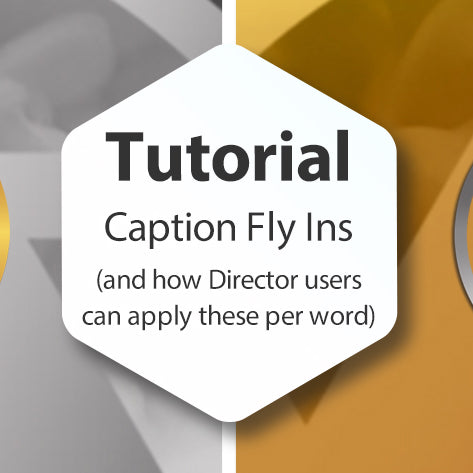
Lesson - Caption Fly In Options
In this lesson you'll learn how to set an Effect order for Caption Fly Ins and Director Users will learn how to apply that effect *per word* instead of per letter.
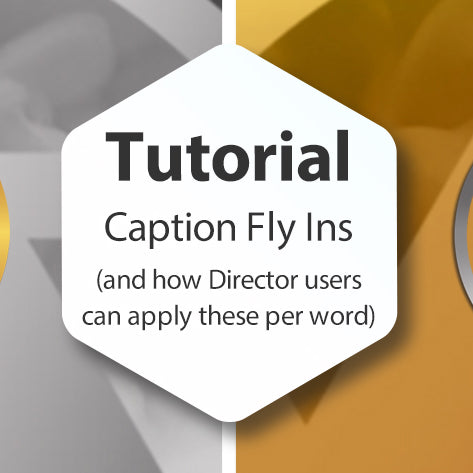
In this lesson you'll learn how to set an Effect order for Caption Fly Ins and Director Users will learn how to apply that effect *per word* instead of per letter.
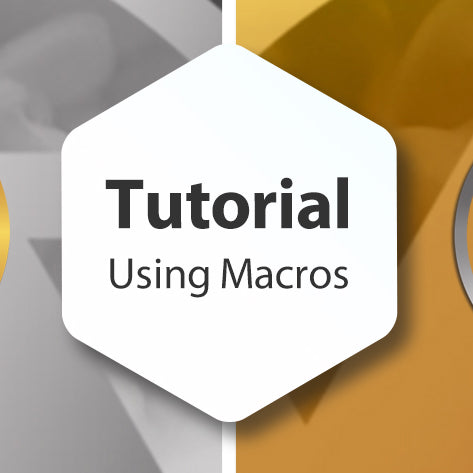
In this tutorial you'll learn how to use Macros in Photopia, how to make them Global, and what you can and can't do with them.
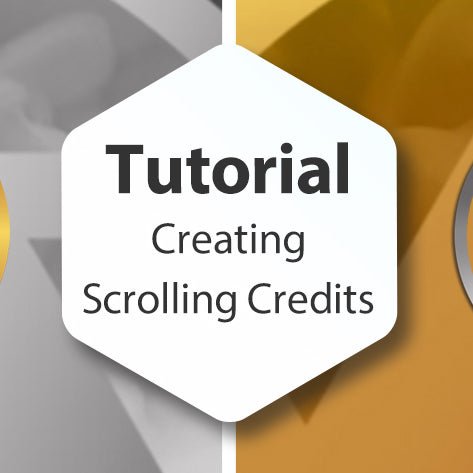
In this lesson you'll learn how to create a Scrolling Credits Slide using three different methods in Photopia Director or Creator.
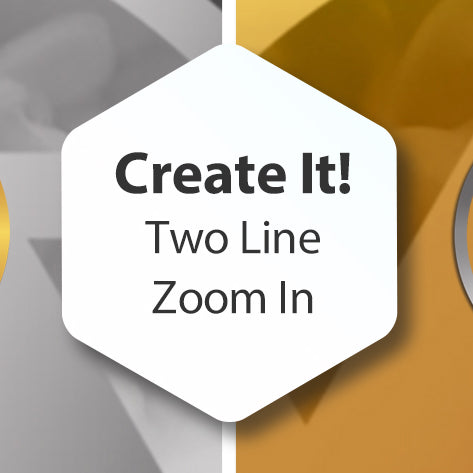
In this "Create It!" tutorial, we'll build another of my favorite Text animations, where one text line animates into a second text line. We'll use Fly In and Outs, then adjust their settings and keyframes.

In this lesson I'll show you a super easy way to have the same text layer across multiple slides AND I'll show you how to have those text layers appear above the Transitions in between those slides.

In this tutorial for both Photopia Director and Creator, you'll use Text Effects, Masking Layers, and Keyframes to create a multi-layered Title Slide.This is very similar to the effect seen in the Promo Videos for both the Director and...

In this tutorial you'll create an animated title slide that uses: Keyframes Special characters Word Slice Fly Ins (Director Only, but I include a work around for Creator!) Solid Layer Settings Masking Layers Keyframe Timeline If you're using ProShow Producer,...
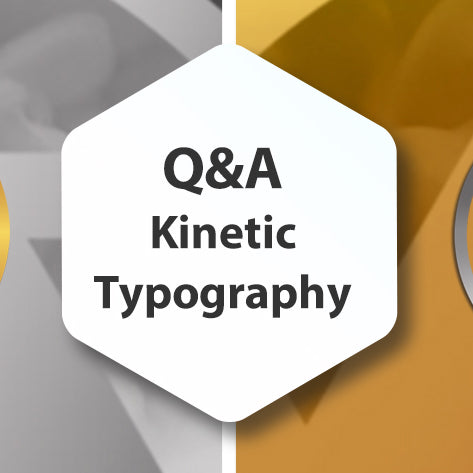
In this tutorial you'll learn how to use Caption Layers (and in Director, Word and Caption Slices) to create Kinetic Typography animations.