Newsletter
Sign up for our Monthly Newsletter!
Sign up for our Monthly Newsletter!
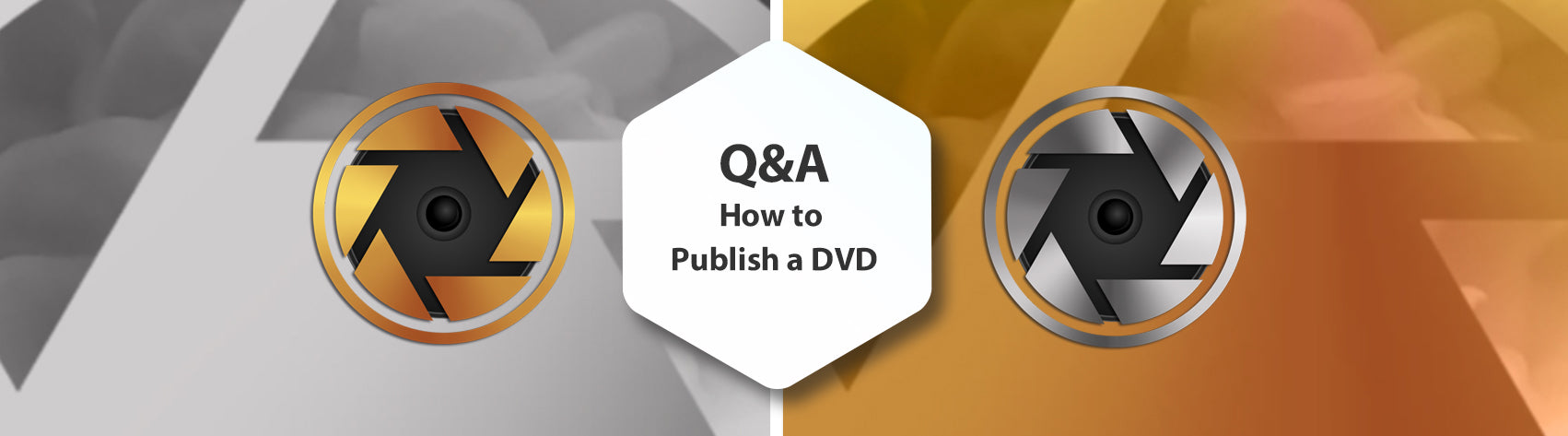
Leave a comment