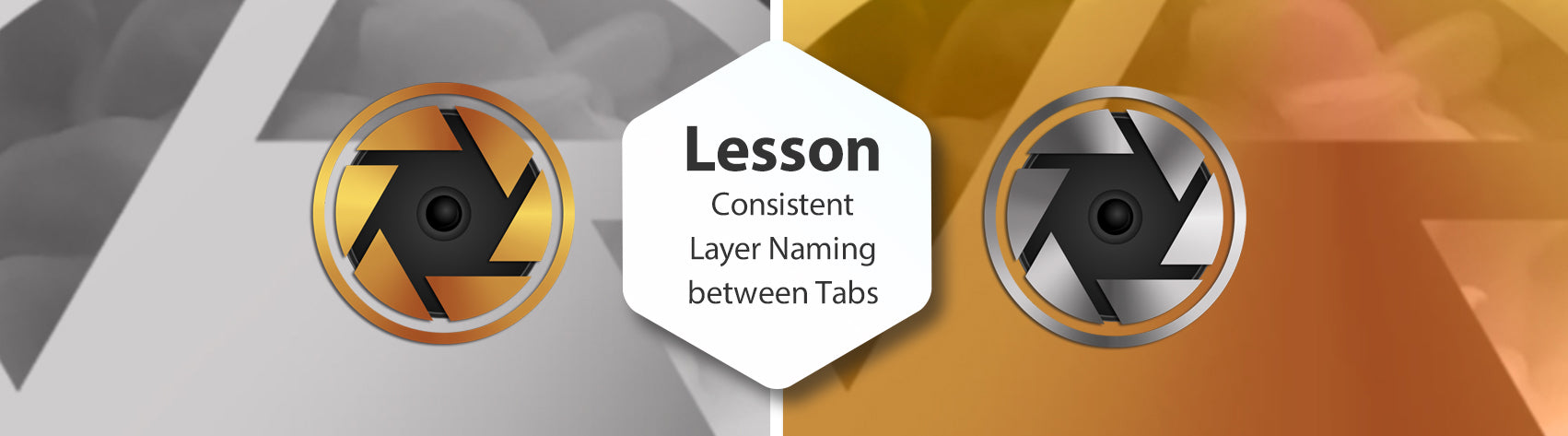
Lesson - Consistent Layer Naming between Tabs
In this tutorial I'll show you an efficient way to ensure that your layer names are consistent between the Layers and Content Tabs.
This is mostly for Photopia Director users, although Creator users can do everything in this tutorial that Director users can, they just can't create Slide Styles or Templates, which is the main reason you'd want the layer names to be consistent.
Leave a comment