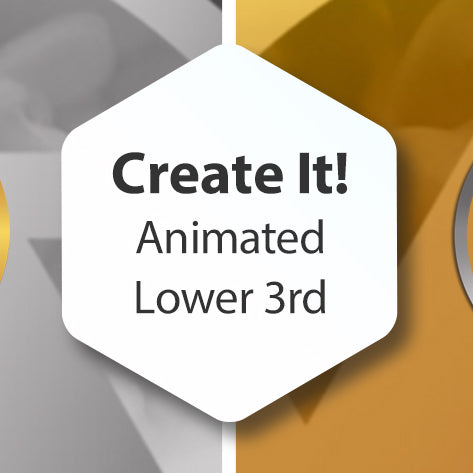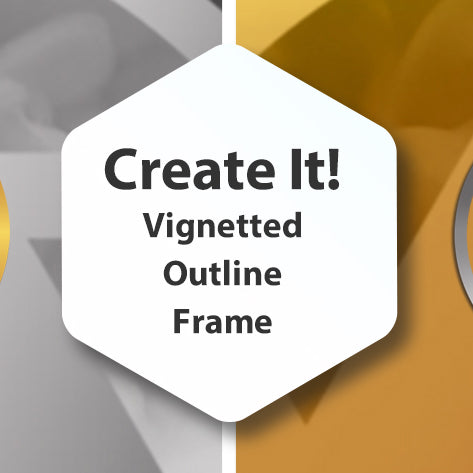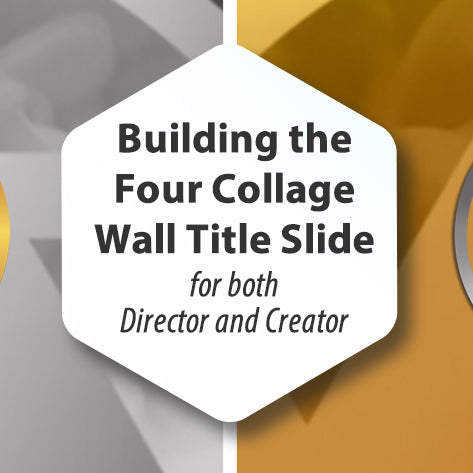Create It! Animated Newspaper Slide
This Create It tutorial is for Photopia users only, as it uses the Group feature. One of the many benefits of Groups is the fact that you can completely re-arrange the layout at any time, even after you have the...