Tutorial - Working with all types of sounds in a single show from Choice Slides on Vimeo.
In this tutorial, you'll learn how to work with your Soundtrack (music), video files that have audio in them, and slides with added narration.
Use the following chapters to jump directly to a topic:
- Introduction
- Starting with a Soundtrack and a Video File
- Balancing Video Sound and Soundtrack sound
- Soundtrack During Other Sounds
- Adding Narration to a Slide
- Adjusting the sound file in Timeline Mode
- Adjusting your Soundtrack using Volume Points
- Moving the slide sound in Timeline Mode
- Making your visuals and audio match
- Soundtrack Defaults Recap
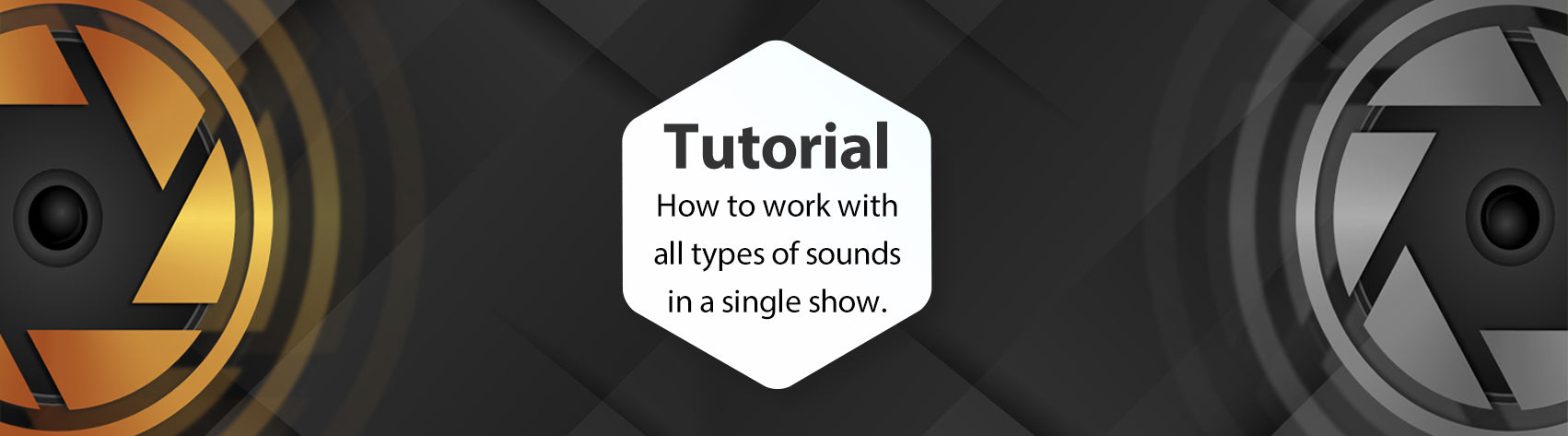
Leave a comment