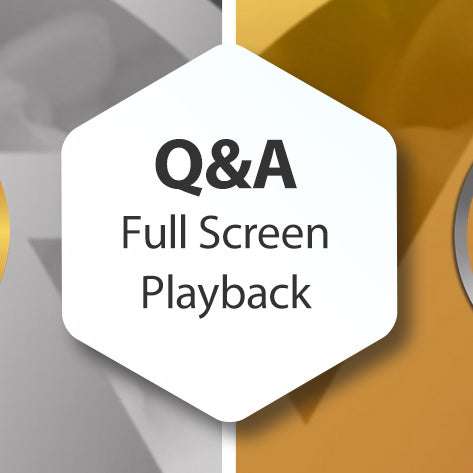
Q&A - Full Screen Playback
In this tutorial, I'll show you how to toggle back and forth between minimized playback and full screen playback in Photopia.
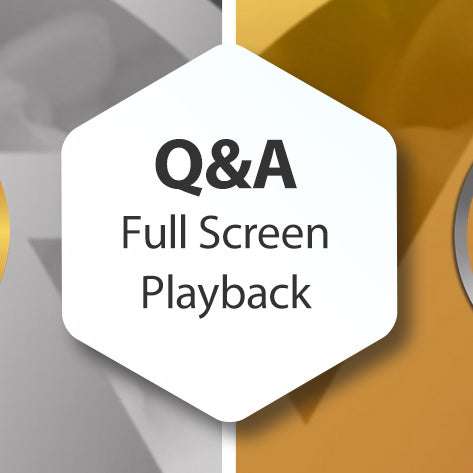
In this tutorial, I'll show you how to toggle back and forth between minimized playback and full screen playback in Photopia.
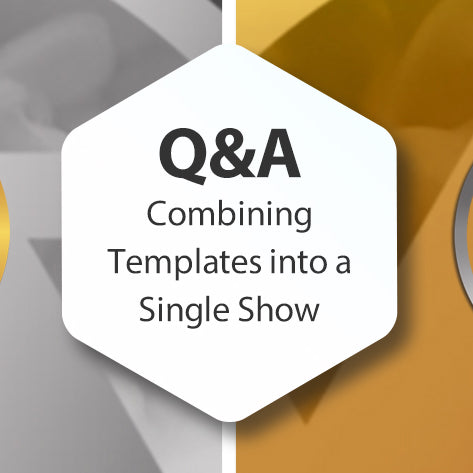
In this Q&A I'll show you how you can combine multiple show templates into a single show in Photopia.

In this tutorial I'll show you how to apply a single Slide Style or Transition to multiple slides at one time.
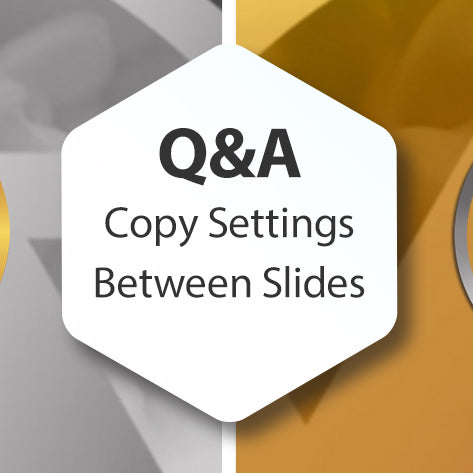
In this tutorial I'll go over the four different Copy Settings that you'll find under a Right Click Fly Out Menu for your slides. This is how you can copy things from one slide to another, such as Layers, Slide...

This tutorial was recorded in Photopia Director, but you can create your own Presets for Vignettes and Gradient Layers in both Photopia and ProShow Programs.
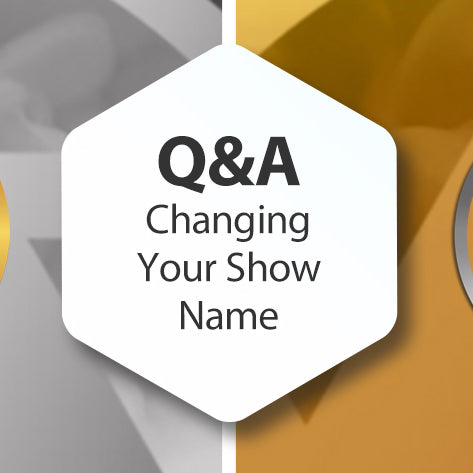
In this tutorial for Photopia, I'll go over the difference between changing your Show name and changing your Project name. Note: This is different than choosing File/Save As, which actually creates a duplicate of your project.

In this tutorial I'll go over how to install fonts onto your Computer (I'm on a Windows 10) so that they can be used in any program you have installed on your computer.
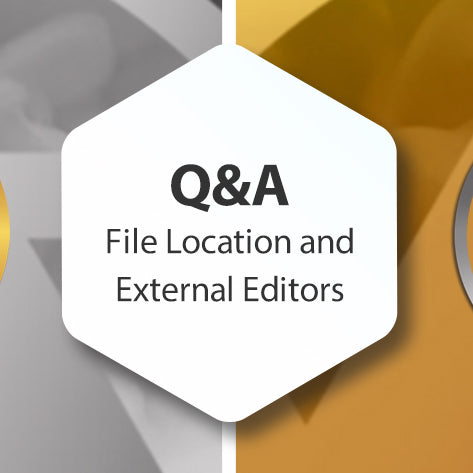
In this tutorial for Photopia you'll learn exactly where your files are being stored after you add them to a slide (hint: it's not in the original location) and how to set your External Image Editor.
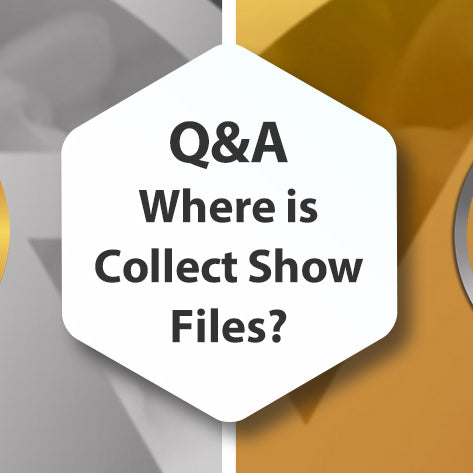
In ProShow, if you had all of your files from a show in different places on your computer (and who doesn't?!), you might want to perform a "Collect Show Files" to gather all of your images, videos, music, and other...