
Tutorial - Creating a Vignetted Circle from an off-centered image
In this tutorial you'll learn how to (and how NOT to) create a perfectly vignetted circle around a subject that is not centered in a landscaped image.

In this tutorial you'll learn how to (and how NOT to) create a perfectly vignetted circle around a subject that is not centered in a landscaped image.

In this tutorial, I'll show you how to create this Polaroid look using Vignettes, Solid Layers, and Groups. You'll also learn about Vignette Presets and Solid Resolutions along the way!
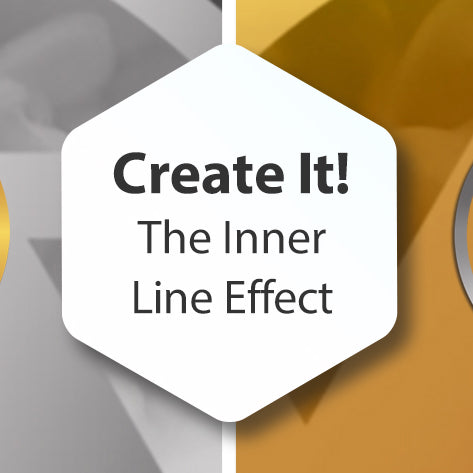
This Effect can be done in both ProShow and Photopia Programs. You'll use the Vignette Feature, using different settings, and the Follow Filter in ProShow and Groups in Photopia.
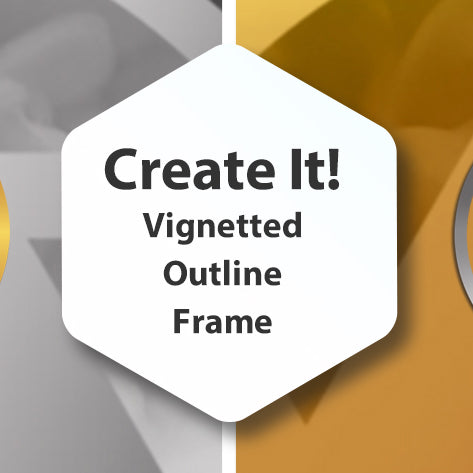
In this Create It tutorial, I'll show you how to create two different kinds of Vignetted Outline frames, one with a glassy look, the other with an animated outline. This tutorial is for both Photopia and ProShow users.