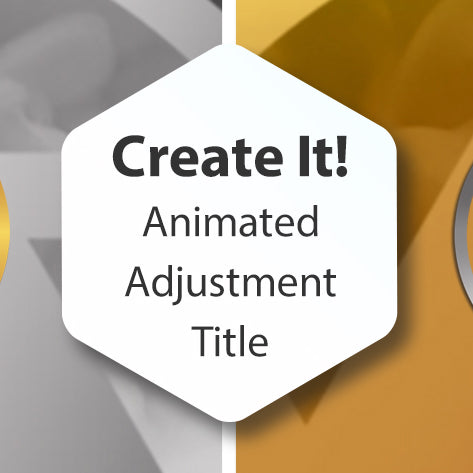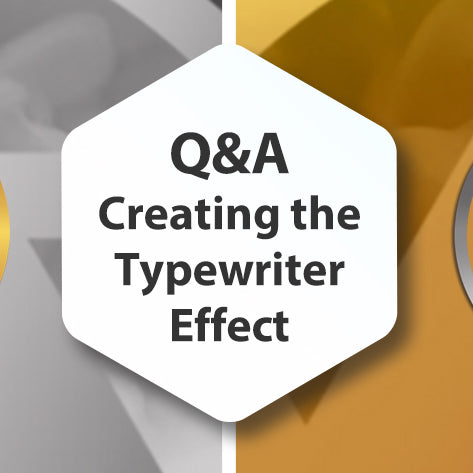Create It! Reflected Title Slide
In this lesson you'll learn how to create this reflected title, but you'll also learn when you should, and shouldn't, use it. You'll use: Text Layers Gradient Masking Layers Flip, Skew, Blur, and Opacity Settings Groups - Keyframes