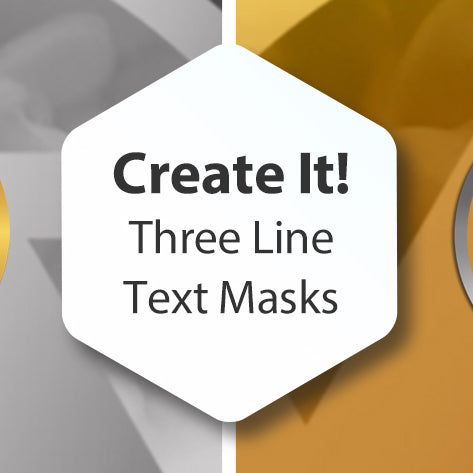Create It! Diagonal Mask Title Slide
In this Tutorial you'll learn about: Creating Masks from Gradient Layers Using Color Stay Keyframes in Gradient Layers Duplicating and Flipping Masks Swapping Layer Images, as opposed to adding new ones Animating Layers using Keyframes Adding a Smooth Motion Easing...