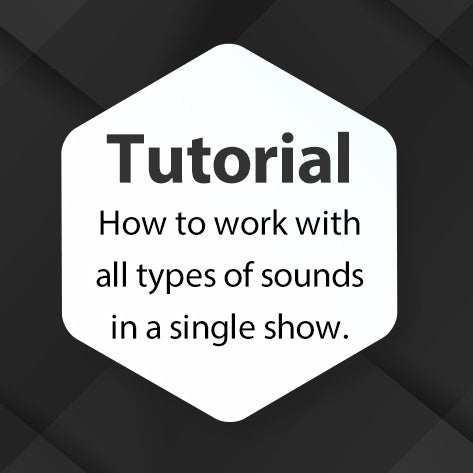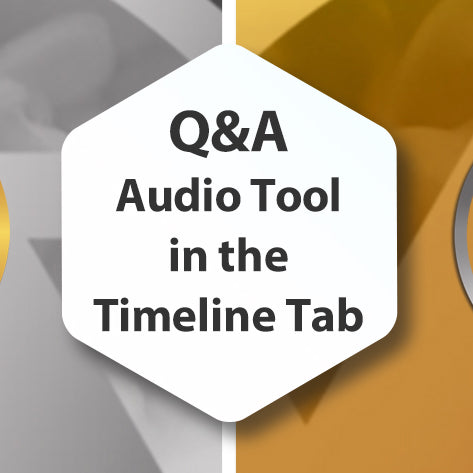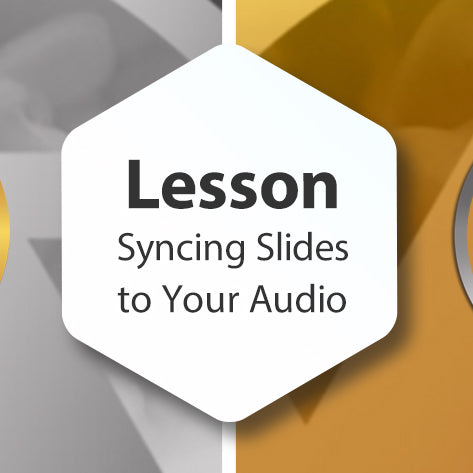Tutorial - Volume Points
In this tutorial you'll learn how to adjust the levels of any sound file (including your Soundtrack, video files, and narration files) using Volume Points. Use the chapters menu to jump to a specific section. Introduction Where are Volume Points? What are Volume Points? Automatic...